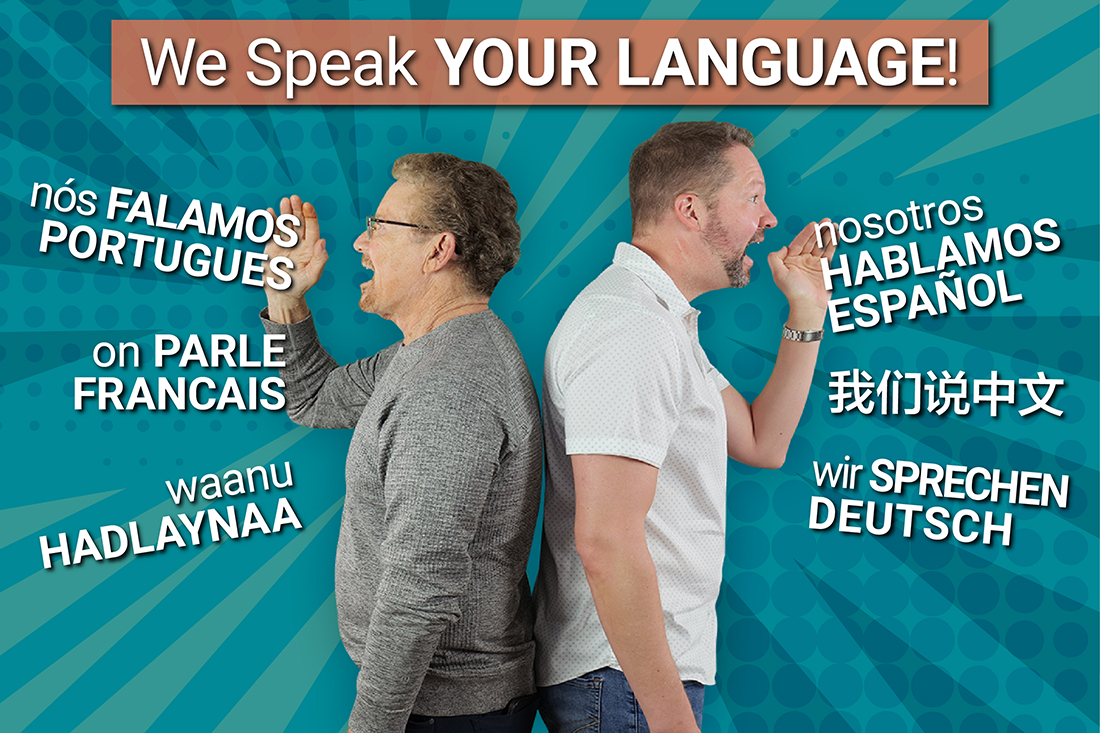
Did you know you can watch our videos and learn from our podcasts in almost every language known to humankind?
Here are step-by-step instructions on how to enable this feature:
1. Head to the Video Vault on our website or our TCOYD® channel on YouTube.
2. Select your preferred video or podcast. You’ll see a menu bar on the bottom of the screen with various icons. Move your mouse over the screen to make them appear.

3. Click on the CC icon to enable closed captioning. When the icon has a red underline, it is active:
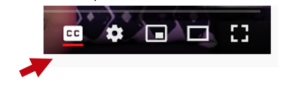
4. Click on the settings icon (it looks like a gear) to open an expanded menu:

5. When expanded, you should see the menu below. Click on English (auto-generated):
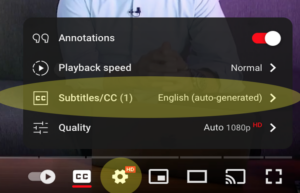
6. Click on Auto-translate:
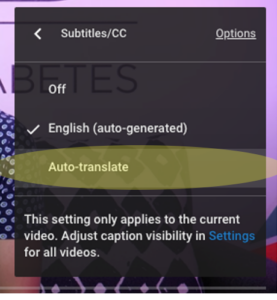
7. Select your language of choice, et viola!
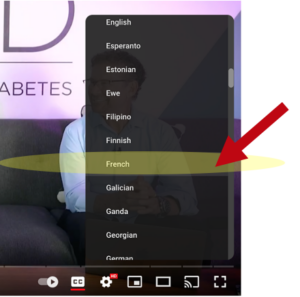
Here we are with French subtitles!
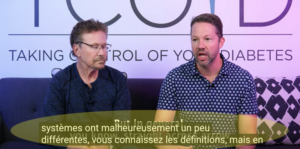
Please share this amazing feature with all your international friends!!
For audio instructions in English, click below:


Leave a Reply